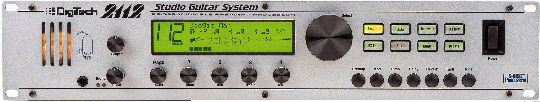

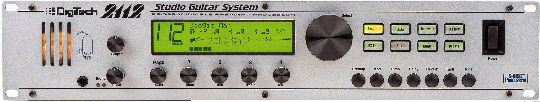

Curtis Pastor -- 2101, 2112, 2120 site
First there was the 2101, then 2112, then 2120. The 2112 can be upgraded to 2120.
See also Johnson Millennium amp.
From the manual:
Programmable Cabinet Emulation: The days of spending hours upon hours trying to mic a speaker cabinet to get a good sound are now just a thing of the past with the Programmable Cabinet Emulation module in the 2120 VGS. Whether it be live or in the studio, speaker cabinet emulation is possible by simply running directly to the board or to tape. To use the Programmable Speaker Cabinet Emulator, simply enter the Edit mode of the selected Program and scroll to Page 2 of the Master Mix menu module after the last effect module. From here, the 2120 VGS gives you the options of activating the Cabinet Emulator, selecting defaults and/or placing the Cabinet Emulator either Pre Digital (Preamp Only are affected), or Post Digital (the Preamp and Effects are affected). These selections can be made by using the <2> or <3> knobs. So let's cut out the middleman (speaker cabinet), and run from the guitar output into input jack of the 2120 VGS. From this point, you now have the option of utilizing the Programmable Mono FX loop that is offered in the 2120 VGS. To use the FX loop, run from the FX send of the 2120 VGS, into either input or FX return of the selected effects unit. Now, run out of either the output or the FX send of the chosen unit back into the FX return of the 2120 VGS. At this point , you will want to run from either Left or Right outputs (or both for a stereo mix), into the selected inputs of the mixer. Pan the mixer channels hard Left and Right to achieve trues stereo separation. Notice that once the Programmable Speaker Cabinet Emulator is turned On, the Speaker icon will appear in the display.This is pretty minimal control, compared to the ADA MicroCAB technology and its full manifestation in the ADA Ampulator.
Official DigiTech 2120 page - excerpts related to Tone:
2120 Valve Guitar System - Taking up where the 2112SGS left off, the new 2120VGS With Dual distortion paths, Digitally controlled Analog Wah, and Programmable Cabinet emulation. The amp-like controls and a fully loaded effects menu that can be routed in any combination and order help make the 2120 completely flexible. Dual S-DISC II processors helps provide seamless patch changes and morphing capabilities The 2120VGS combines guitar tones and digital effects to produce sounds that will satisfy even the most discriminating player. [except for the glaring lack of the most important ingredient for Tone: built-in power tube saturation]Programmable Cabinet Emulation
Amp-like controls
Dual 12AX7 Tube Preamp section
Dual Distortion Path Routing (Solid State and Tube)
Tube Power Voltage: 285VDC
Tube Voicings: Warm Clean, Bright Clean, Blues Tube, Saturated Tube, Bypass
Loop Send Connector: Mono 1/4" balanced TRS
Loop Send Impedance: 1k Ohms
Loop Output Level: +4, -10 (externally switchable)
Loop Return Connector: Mono 1/4" balanced TRS
Loop Return Impedance: 51 Ohms Full MIDI Implementation
New Improved Configuration Interface
Frequency Response: 20~20kHz +/- 0.5dB
S/N Ratio: Greater than 98dB (A-weighted) ref=max signal 22kHz measurement bandwidth
THD: Less than 0.03% (1kHz)
Maximum Delay Time: Full Bandwidth 5 Seconds per S-DISC (10.0 total seconds)
DIGITECH
8760 South Sandy Parkway, Sandy, UT 84070 USA
Phone: (801)566-8919 Fax: (801)566-7005 Int'l Fax:
(603)672-4246
DigiTech ftp site has very big pictures (EPS and TIFF; need viewer)
The 2120 has an FX loop, which means that you can insert some form of saturated power tube in the effects loop, hopefully after distortion and before the time-based effects. For example, ADA Ampulator, or Fender Pro Jr. with speaker isolation cabinet. I owned the 2101 and did this approach, with excellent results. Others also reported success with my suggestion, in the 2101 listserv.
Alas, the online manual indicates poorer placement of the effects loop than for the 2101:
FX Loop Level Switch - This switch gives you the option of either standard level (switch out), or a 6 dB cut (switch in) in the fx loop level. This is ideal to use when inserting an FX pedal that may not have the same output level to keep the level even in the chain.
FX Send - This is the effects loop mono send jack. Connect the input of an external effect device here. The Send gets its signal immediately following the Analog Wah module. It is a balanced-TRS connector.
FX Return - This is the effects loop return. It is fed back into the signal chain before the Distortion sections of the 2120. [in the 2101, the loop was between the distortion and time-fx stages.]
If the 2112 is like the 2101 [I don't think it is, now], you should be able to get a fully professional tone by inserting a low-power tube amp and mic'd speaker isolation cabinet in the effects loop. This would place echo-derived effects *after* power tube saturation, producing a much clearer amp breakup tone. This sequence of processing is how a traditional professional recording studio records hard rock guitar --- by adding echo and reverb through the mixing console, *not* by placing echo and reverb *before* the saturating power tubes.
Power-tube saturation gear to place in the effects loop includes the Demeter speaker isolation cabinet, the MicroRoom speaker isolation cabinet, the Marshall Power Brake, the Hughes & Kettner Blues Master, Crunch Master, or Cream Machine, the THD Hot Plate, the ADA Ampulator, or the ADA Microcab. Various 5-watt all-tube guitar amps are probably going to become available soon.
You don't want to hear the power tubes and speaker in the effects loop -- you don't want to hear the sound until after the digital effects such as echo have been added. That's why an inductive-load speaker emulator or speaker isolation cabinet is required in the 2112's effects loop, rather than a traditional mic'd tube amp openly playing in the room.
____________
To: 2120 users mailing list
From: Michael
Subject: Putting a saturated power tube in the FX loop
Has there been any discussion of putting a saturated power tube in the effects loop of the 2120? I used this approach with the 2101 processor and it was a complete success. There are many products that enable power tube saturation quietly. If you put any of these products between the 2120's distortion stage and time-based effects stage, then you have added the most important component required for the Tone equation: a saturated power tube. This provides the dynamic sponginess that is missing from all amp emulators which lack a power tube. No matter how good the preamp voicing and speaker simulator EQ is, it only sounds like an equalized preamp. The only way, so far, to really capture tube *power* amp saturation is to include a power tube such as an EL84 between the preamp distortion stage and the time effects stage.
For their next generation of gear, DigiTech should include an EL84 and load in between the distortion stage and time-effects stage. This is the ideal sequence:
o Eq, compression, distortion, eq
o Low-watt power tube, load
o Eq, speaker simulator
o Time-based effects
Finally, the user would add a solid-state high-power amp and monitor speakers.
I put a Fender Pro Jr. 15 watt tube amp, speaker isolation cabinet, and mic into the effects loop of the 2101 multieffects/"preamp" unit. Another user, in response to my suggestion, reported complete success in putting the ADA Ampulator in the effects loop, capturing the dynamic sponginess that is the signature of power tubes, as opposed to preamp tubes.
Preamp tubes are of relatively zero signficance, compared to power tubes. Don't be fooled by marketing and cost-cutting measures. There is a world of difference between so-called "preamp tube warmth" and power tube dynamics. I am impressed by the accuracy of the amp simulations in the 2120 and its competitors. But there is a glaring ommission that prevents these equalization-tweaked units from sounding authoritative: power tube dynamics are utterly lacking. There is no reason for this; it would be fairly straightforward to insert an EL84 in the effects loop. Other companies have already done this, in one form or another, such as the SWR Interstellar Overdrive, the Warwick Quadruplet, and the H&K Cream Machine.
Would someone please try this approach with the 2120 and report on the results?
The RP-7, RP-12, and RP-7 floor multifx preamps claim "programmable cabinet emulation for recording or playing direct to board".
2120 user comments at Harmony Central
From the Digitech 2101 email list server. An ad for this is in the inside cover of the December 1996 issue of Guitar Player.
THE NEW 2112 STUDIO GUITAR SYSTEM
FRONT PANEL
When you first look at the 2112 Studio Guitar System you will see
lots of knobs and less (but bigger) buttons. A large custom designed
display tells you everything you need to know and backlit buttons
just make the product sexy. The front panel is actually a brushed
silver and looks very nice (the ad doesn't do it justice).
The first knob is the input knob complete with input and clip LEDs.
This is where you decide what kind of Guitar your using...just plug
in, select your hottest pickup, strum away, and turn the knob till
the clip light flickers occasionally. Now the signal going into the
2112 is the same as the levels we used when writing factory
presets...no more guessing!
The next five knobs serve the basic functions of GAIN, LO, MID, HI,
MIX when the 2112 is in PROGRAM MODE (Program Button lit). These
three EQ bands can be global or local...and are completely separate
from the 10 band Graphic EQ(s) we'll talk about later. So when you
need to add just a little more grind to your tone, just turn the GAIN
knob! Sweep the MIDs? Turn the MID knob! Too wet? Turn the MIX knob
down! Oh, that MIX knob can be GLOBAL or LOCAL too, so if your in a
venue that just doesn't need all those effects, you can back them ALL
down! When in FX EDIT MODE (FX Edit Button lit...seeing a theme
here?), these knobs adjust all the various parameter values.
Small round buttons are lined up to give you direct access to
Pre/Amp, Cho/Fla/etc, Pch/Dtn, Delay, Reverb, TapIt (Set Delay
Tempo), and the Tuner. The larger backlit buttons select/indicate the
PROGRAM, FX EDIT, LEVELS, ASSIGN, STORE, UTILITY, BYPASS and SOLO
MODES. Most of these modes are obvious except: LEVELS...allows you to
go to one place for LEVEL optimizing, ASSIGN...makes for easier
Control One assignment programming, SOLO...have you ever wished you
could just push a button or step on a switch to make your current
sound just a bit louder? There it is! Also helps you identify which
programs are intended for rhythm or lead (it kicks in a +6dB output
boost...pow!)
BACK PANEL
The 2112 has 1/4" balanced TRS L/R outputs along with a mono FX Loop.
The FX Send has a switch that allows you to lower the level (making it
more appropriate to feed signal to a classic foot pedal for example).
There is an Expression Pedal input that allows you to access
parameters using a standard Volume Pedal. There is a Control One port
and MIDI IN/OUT-THRU ports.
SIGNAL PATH
The first thing your signal runs into is a newly designed Compressor
Circuit. More flexible and better sounding (that's the way we like to
do things). Next in line is what we believe to be an industry
first...DIGITALLY CONTROLLED ANALOG WAHWAH. A real WahWah, in front
of the Distortion where it belongs! But it can still be controlled by
the Control One or MIDI.
Now the fun begins...the 2112 actually has Dual Parallel Distortion
Paths ...one that uses Tubes (2-12AX7s)...the other Solid
State...These can be used together for new tones, panned left/right
for huge walls o' sound, or even MORPH between the two paths...moving
seamlessly from clean to dirt! Each path has its own 10 Band Graphic
EQ for the ultimate coverage in tonal shaping.
It was decided that the 2112 had to become THE TONE machine. So TONS
of additional development has gone into taking the 2112 to the next
dimension of TONE. There are now 4 completely new Tube Voicings: Warm
Clean, Bright Clean, Dirty Tube, Saturated Tube. The Solid State
section includes: Grunge, Fuzz, OverDrive, HeavySustain. Of course
either path can be bypassed for flat clean. We could tell you all day
how incredibly great these all sound but you'll just have to hear them
yourselves...if you liked the 2101, you ain't heard NOTHIN' yet!
After the Distortion and EQ paths comes the new Silencer-II Noise
Reduction Module. This is a downward expanding noise gate that
doesn't cut signals off...they just fade away...
The effects described so far are collectively known as the PRE-AMP
section. This allows for a great introduction into a new 2112
function...DEFAULTS...you can now access AND save Pre-Amp default
settings. One Pre-Amp DEFAULT setting includes all the parameter
settings in the Pre-Amp Section. Once you have you Pre-Amp sounding
just right, SAVE IT! And then you can access it or any of the Factory
Defaults when creating your own Programs. So you love the tone in
Program 10 but you want to try it with the effects in Program 34? No
problem! Just check which Default is being used in Prg10 and dial it
up in Prg34!
After the Pre-Amp, we enter the award winning arena of DigiTech
Digital effects. All the standard effects are there along with a few
new ones like Rotary Speaker Simulation and Analog Delays. Once
again, all the effects use Defaults so you can dial up a "slo n'deep"
Chorus instead of messing around with those parameters (all the
parameters are still there if you still want to play around with
them!). All the Reverbs have been redesigned (actually stolen from
the Award Winning Studio QUAD/400 Series) for lusher, smoother and
more flexible ambiances.
OH! And remember the last time you were playing and you said, "I wish
a could add a little tremolo to this sound...". but it wasn't in your
algorithm? Well, no more Algorithm Building! No more Algorithm
searching! ANY digital effect module can be changed at any time!
Change a Chorus into a Reverb! A Delay into a Panner! And hear the
results immediately!
The last part of the digital section allows you to set up your
Programmable Cabinet Emulation which can be activated/deactivated
locally or globally. You'll also find that nifty SOLO parameter here
so that you can Assign it to a Footswitch on the Control One or link
it to MIDI.
A few other tidbits...
- Parameters can be linked to MIDI, the Control One or to internal
Modifiers like LFO and Signal Dynamics
- The 2112 comes stock with 2 S-DISCs, and two sets 1.4 seconds of
delay (2.8 total).
- Because of the 2 S-DISCs, seamless program changing is a STOCK
feature! (Except of course when using BOTH S-DISCs for ONE Program)
- An Effects Configuration can contain up to 8 different effects!
- No more MIXER modules!
- Setting up Morphing Effects is even easier than ever with the
ASSIGN button
- New "HOW DO I DO THIS?" users manual including complete SYSEX
documentation!
$1099.95 list
DejaNews query: digitech and 2120
DejaNews query: digitech and 2112
DejaNews query: digitech and 2101
[verify queries]
Amptone.com ultra gear-search page